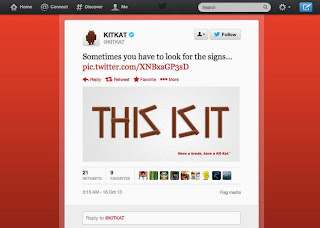Strengths and weaknesses of Android OEMs

Image: Evolllution One of the best things about the Android ecosystem is that as consumers, we have plenty of choice. We have a variety of manufacturers to choose from, as opposed to iOS where you only have the iPhone, or WP8 where the only good option is Nokia's Lumia devices. Or even BB10 where you only have phones from BlackBerry to choose from. With Android, there is pretty much a phone for every type of person. Each OEM that makes Android devices is good at something different, which is why we have different devices made suitably for different types of people. They each have their own strengths, and of course weaknesses. That is what this post will be about - highlighting what I think is each Android OEMs strengths, and weaknesses.